|
|
Project Settings - Drillholes Choose how drillhole data is chosen |
Drillholes Settings
To access this dialog:
-
In the Project Settings dialog, select the Drillholes tab.
This panel, part of the Project Settings dialog, is used to determine how drillhole data is selected in a 3D window by default.
- Select entire drillhole: when selecting data by any picking method (box selection, swipe selection, left-clicking or snapping), if a part of a drillhole is selected, all of it is selected.
- Select drillhole samples: if this option is enabled, only samples within the selection zone will be selected, potentially across multiple drillholes in view.
For example, in the image below, box selection has been applied using the Select drillhole samples option (left) and the Select entire drillhole option (right). The selection scope is identical for both images:
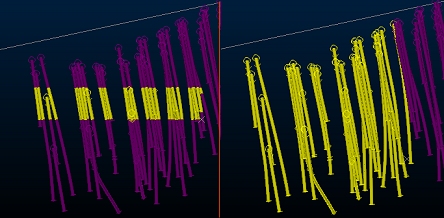
The chosen selection method can be overridden by specific commands, for example, where partial/sample selection is required. At all other times, the method chosen here will be used.
|
|
Related Topics |
|
|

